During a Telehealth visit, you can see and hear your doctor face-to-face, discuss your health and receive guidance. You can ask questions about care, treatment or medications. You can review lab or test results.
You may use a desktop computer or laptop computer, or a mobile device such as tablet or smart phone to connect to your Telehealth visit.
Your doctor will ultimately determine if a Telehealth visit is right for your appointment, however there are many types of visits for which Telehealth is well suited for; these include:
- follow-ups after surgery
- reviews of MRI and CT imaging
- consultations
- second opinions
- appointments to check on the progress of a treatment plan
- new problem visits
- and more...
Patients are seeing their providers using Telehealth for symptoms such as:
- fevers, coughs, colds, headaches, migraines
- sore throats, nasal congestion, allergies and sinus infections
- minor eye infections, eye irritations or swelling
- rashes, hives, dry skin, poison ivy, poison oak, and acne
- stomach problems like heartburn, nausea, diarrhea, or an upset stomach
Once you have determined with your provider that a Telehealth visit makes sense for you, here’s how to schedule a virtual appointment.
If you have MyChart, you will need to login to your MyChart account to schedule the appointment:
- Navigate to your Internet browser on your computer or laptop.
- Go to www.mychart.sansumclinic.org/MyChart/ and log in.
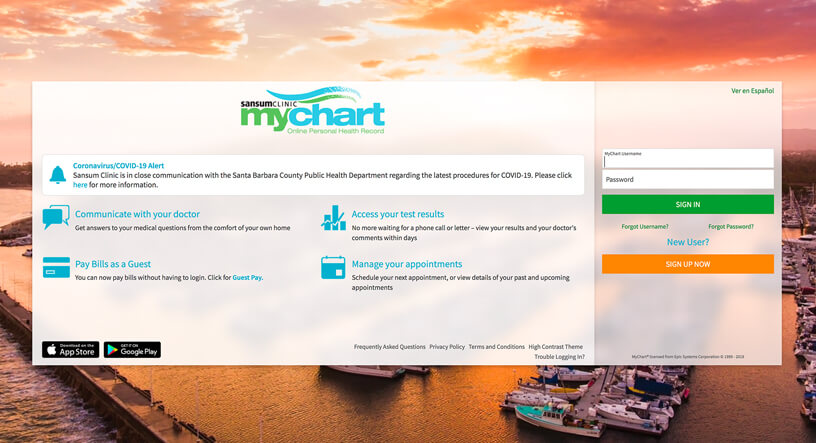
- Navigate to the top bar and click Visits. Scroll down and click on “Schedule an Appointment."
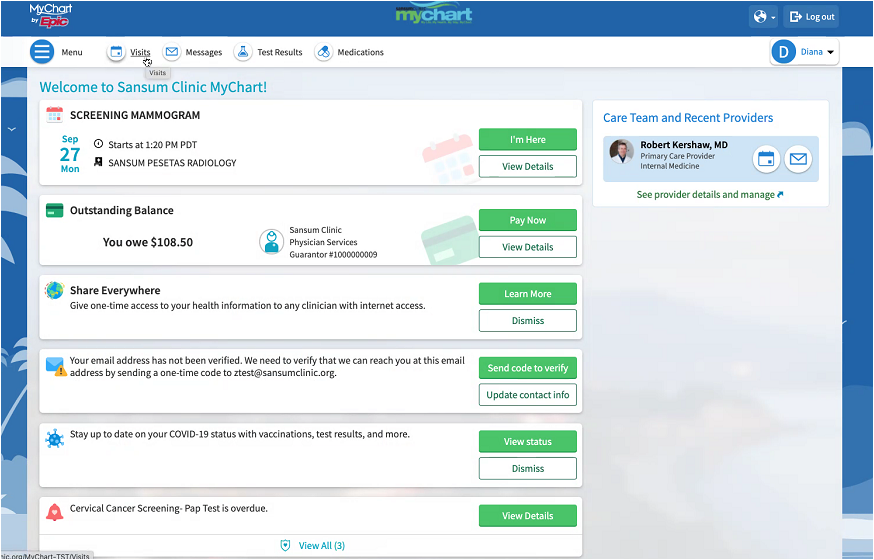
4. You will have the option to either schedule with a provider you've seen before or tell us why you'd like an appointment. For this tutorial, we will focus on the option where you are requesting the appointment first and then telling us which provider
you would like to see.
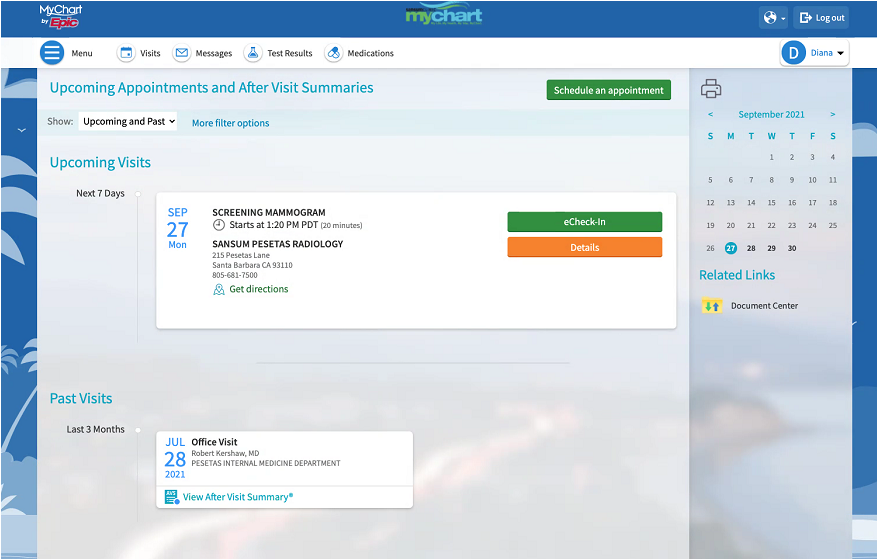
5. Select New Problem: Telehealth (Video) Visit
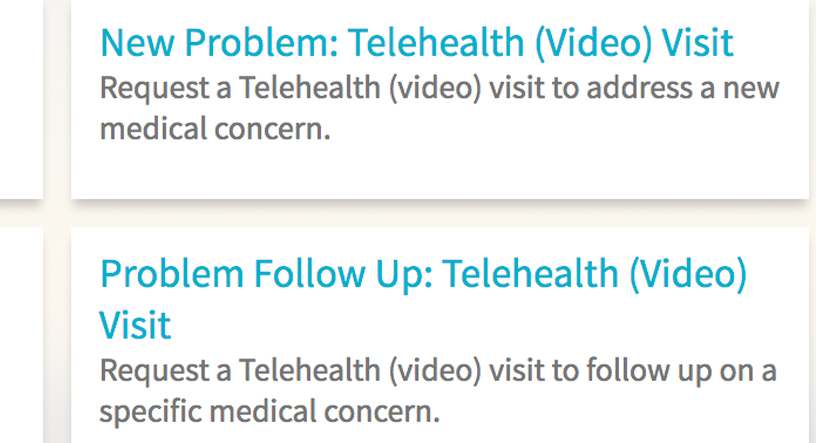
6. If you know the location where your provider practices, you can select that here. Otherwise simply click on "any location" and you can select the provider and the next step.
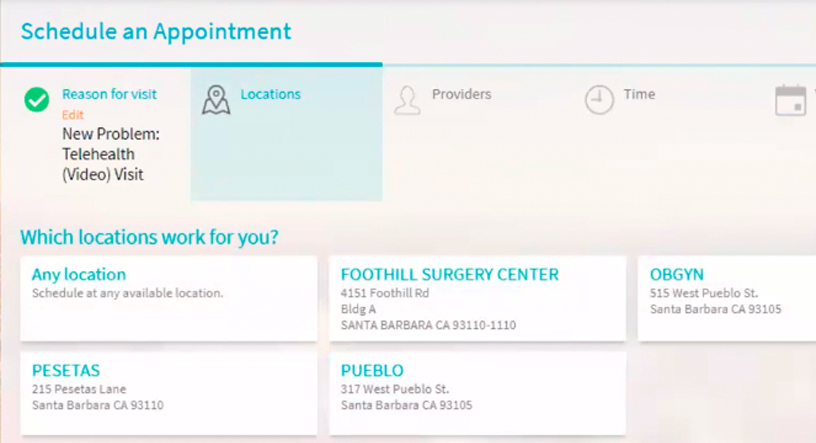
7. You will now have the option to pick the provider you would like to see, or request a new provider.
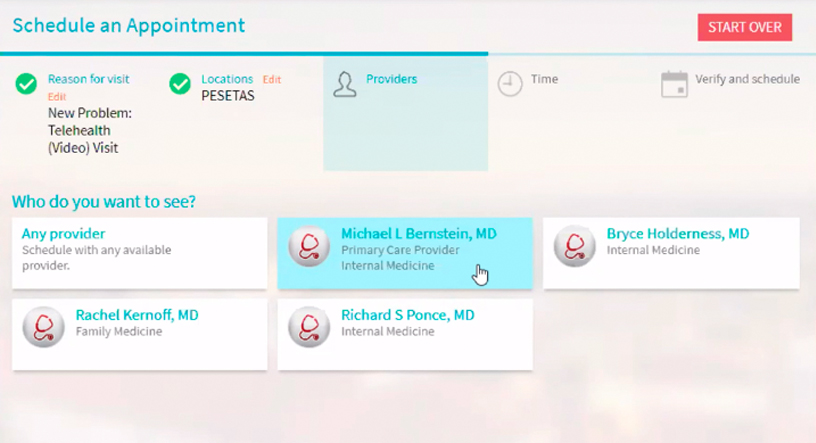
8. Finally, request an appointment date and time. Sansum Clinic is open Monday through Friday, with some Telehealth availability on weekends.
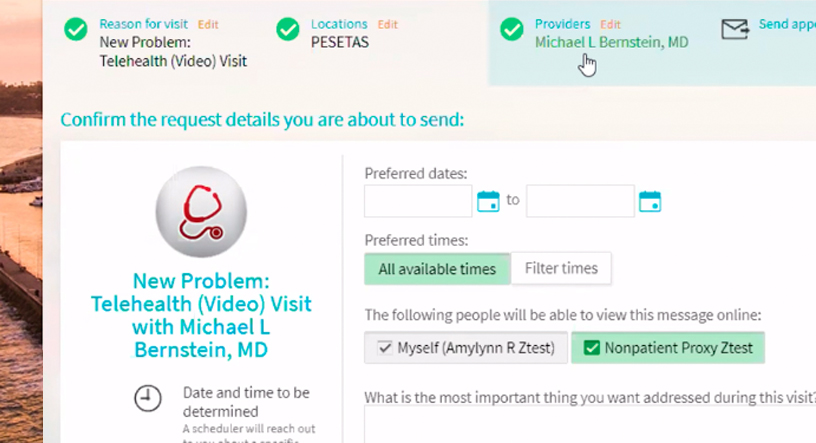
9. A Sansum Clinic team member will reach out to you to confirm your appointment.